TREE RIG
Helloo friends... reaching the sem end so the assignments are coming to an end. For this assignment we rigged the tree. A very flexible tree with a little bit of n-Dynamics.
Here is the step y step procedure to create this tree rig. First of all we will see what all the curves I added in this rig.
Since I'm making this tree more flexible instead of any deformer I'm using the Joints and skinning the geometry to it.
To this joint I added the Spline IK with auto create curve option turned on and also I converted the IK curve's vertex into cluster. I connected the clusters with the control curves by parent constrain.
This tree rig also has the feature of twisting it's trunk and also increasing it's size. So I used the blendshape with Twist and Flare deformer.
After all this I created one control curve by the side of trunk and added all the required attributes to it.
In the next step we find out the length of the Spline curve by using the script "arclen -ch true; ". It will show the length of the selected curve in attribute editor.
Then by adding a very big expression I made the tree stretchable with volume preserve option.
Now the tree trunk is ready and its time for the leaves. Here instead of common rigging techniques I used the n-Dynamics hair simulation. For that first of all we create curve for each of the leaf and then by selecting all we create the nHair.
Next to create the joints for the leaves. I created the joint set of 4 joints for each leaf and added the spline IK by selecting the follicle curve which we get after creating nHair.
Connect the follicle curve group and the coconut geo group to the Top most joint of the trunk.
Finally I created one control for Leaves and added the attributes from the hair system.
Here is the final outliner of this rig.
check out this simple rig test animation and do subscribe my channel 😜😜😜. Hope you all will like it.







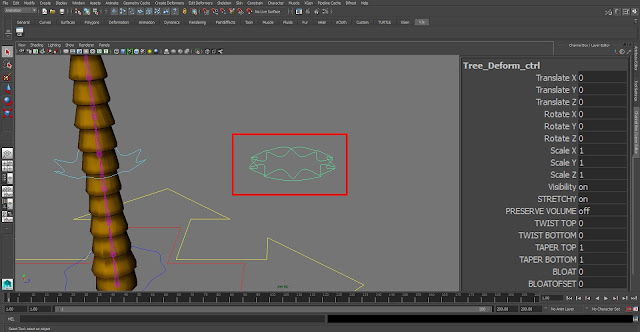











Comments
Post a Comment